AI customer service automation: How to get started
Discover the 6 steps to start automating your customer service operations. Plus, learn with real-world examples and best practices to help you maximise the impact of automation.

If you're managing a customer service team that's drowning in tickets, repetitive questions, and complex workflows, automation isn't just a nice-to-have – it's becoming essential. But where do you even start with customer service automation?
After working with customer service teams across FinTech, e-commerce, and online printing, we’ve heard it all:
“Will automation make our service feel robotic?”
“What if we lose our personal touch?”
These are valid concerns, but the potential of automation is much more promising. Done right, automation can reduce response times, free up agents for high-value tasks, and ultimately improve both agent efficiency and customer satisfaction.
In this comprehensive AI customer service automation guide, we'll walk you through the 6 steps to follow to start automating your customer service operations. Here’s a quick snapshot:
- Audit your current processes and pain points
- Prioritise automation opportunities by impact
- Select the right automation tools for your needs
- Start small with a pilot program
- Test, measure and refine
- Expand strategically and upskill your team
Plus, we'll share real-world examples and best practices to help you avoid common pitfalls and maximise the impact of automation on your team.
How to automate customer service
Bringing automation into your customer service operations doesn’t mean replacing human support altogether. It simply means making your processes more efficient, reducing repetitive workload, and improving customer experience. But where do you start?
Let’s break it down step by step to help you go from identifying the best automation opportunities to choosing the right automation software and ultimately rolling it out effectively.
Step 1: Audit your current processes and pain points
Before implementing any automation solution, take time to understand what's actually happening in your department:
- Track how your agents spend their time. Which tasks consume the most hours? Are they repeatedly answering the same questions? Manually routing tickets? Updating multiple systems?
- Identify bottlenecks. Where do customers get stuck? What causes the longest wait times or highest frustration?
- Gather feedback from your team. Your customer support agents know exactly which repetitive tasks drain their energy and which high-value activities they wish they had more time for.
For example, Mixam’s support team were on the receiving end of a constant flow of recurring tickets, which was slowing response times and increasing costs. This made them a perfect candidate for automation.
Step 2: Prioritise automation opportunities by impact
Not all processes should be automated at once. Create a simple matrix ranking potential automation projects by:
- Volume: How frequently does this task occur?
- Time investment: How long does it currently take to complete manually?
- Complexity: Is it a straightforward, rules-based process or does it require nuanced judgment?
- Customer impact: How directly will this improve the customer experience?
Start with high-volume, time-consuming tasks that follow predictable patterns. Order status inquiries, account updates, and basic troubleshooting are typically excellent starting points.
Step 3: Select the right automation tools for your needs
There are plenty of automation tools available, each designed to handle different aspects of customer service:
- Chatbots and AI agents – Handle FAQs and collect initial customer details
- Ticket routing systems – Categorise requests and send them to the right agents
- Knowledge base optimisers – Suggest relevant help articles to customers and agents
- Workflow automation platforms – Streamline multi-step processes like refunds or account updates
- Voice recognition systems – Transcribe calls and assist with documentation
Instead of piecing together multiple solutions, a comprehensive AI customer service automation platform – like Engaige 😉 – brings all these capabilities into one system. Engaige not only handles routine tasks but also learns from interactions, continuously improving response quality and efficiency. This means faster resolutions, fewer manual interventions, and a better experience for both customers and agents.
Step 4: Start small with a pilot program
Instead of automating everything at once, begin with a well-defined process that has clear potential for improvement.
Set specific goals such as reducing average handle time, improving first-contact resolution, or increasing agent efficiency. Give yourself a realistic timeframe (typically 2-6 weeks) to test and refine the automation.
Throughout the process, make sure to keep your customer service team involved. Their insights will help shape the implementation and keeping them in the loop will encourage buy-in. As you roll out automation, create a clear transition plan outlining how workflows will change and how exceptions will be handled.
For example, HelloPrint started by implementing Engaige’s AI customer service agents to provide 24/7 support via chatbot. This single change meant HelloPrint was able to drastically reduce time-to-first-response by 90% and gave them the confidence to continue expanding their automation efforts.
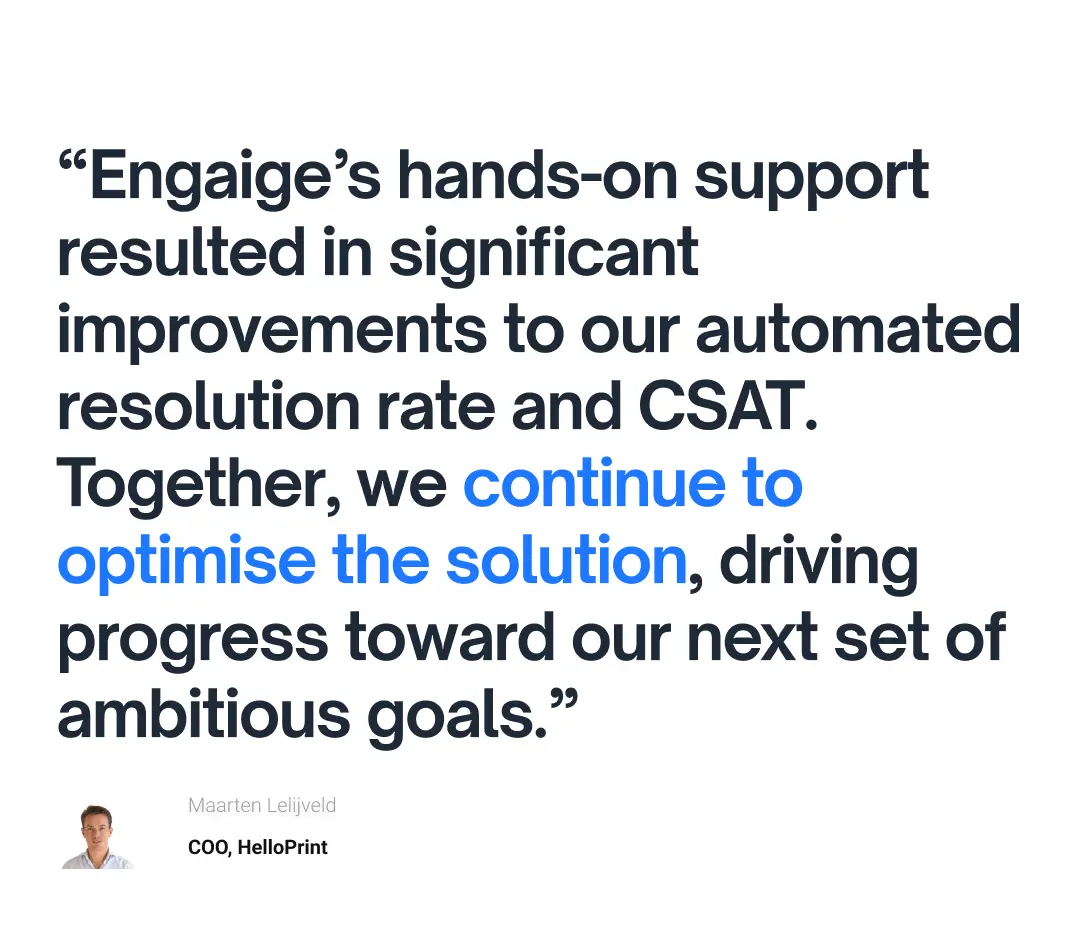
Step 5: Test, measure, and refine
Automation isn’t a set-it-and-forget-it solution; it requires ongoing tweaks to stay effective. Track key metrics like resolution time, customer satisfaction, and agent workload, but don’t stop at the numbers. Talk to your team and your customers to spot any friction points or gaps where automation isn’t quite hitting the mark.

When automated systems escalate issues to human agents, look for patterns. Are certain requests slipping through the cracks? Could the automation be smarter? The best teams don’t just monitor performance; they actively fine-tune their automation strategy with regular reviews and adjustments.
Customer needs evolve, and so should your automation strategy. Keep it flexible, keep learning, and keep improving.
Step 6: Expand strategically and upskill your team
Once your first automation wins start rolling in, it’s time to think bigger. The goal isn’t just to automate more. You want to be able to set up a connected system where all your customer service tools work together effortlessly. The fewer manual handoffs between systems, the smoother your customers’ experiences will be.
As automation takes care of the routine, your team’s role naturally shifts. Instead of answering the same questions all day, they can focus on solving complex issues, building relationships, and delivering real value. That’s why upskilling is just as important as automation itself. Train your team to handle higher-level customer interactions and make sure they understand how to work alongside automation, not against it.
Customer service automation examples
You might be wondering what customer service automation actually looks like in practice. Let’s explore some common scenarios that are likely very familiar to you and your team and see how customer service automation can make a difference.
Order status updates
Be honest: how many times have your agents answered the question “Where's my order?” today?
Your team is likely receiving the same query dozens of times on a regular basis. Each query means logging into your shipping system, looking up the order, checking its status, and writing a response to the customer. It’s important work, but it's also repetitive and time-consuming.
Here's where automation changes everything. The moment a customer asks about their order, an automated system can instantly:
- Verify their identity
- Find their recent orders
- Fetch real-time shipping data
- Send a detailed status update
- Provide next steps if there's a delay
Your human agents only need to step in when there's a genuine shipping problem that needs human expertise to resolve.
Payment and refund management
Processing refunds manually involves a lot of repetitive steps. Your agents need to review purchase histories, check refund policies, process the actual refund, and send confirmations. It’s the kind of detailed work where a single mistake can cause big problems.
With customer service automation software, you can automate the majority of this workflow. This type of solution can:
- Instantly check if a refund request meets your policies
- Process straightforward refunds immediately
- Flag unusual cases for human review (like frequent refund requests)
- Keep customers updated automatically
- Maintain detailed records for compliance
This means faster refunds for your customers and fewer repetitive tasks for your team.
Technical support made smarter
When customers have technical problems, they want help fast. But not every issue needs a full conversation with a technical specialist.
Smart customer support automation can:
- Guide customers through basic troubleshooting
- Run diagnostic tests automatically
- Collect technical information before a human agent gets involved
- Solve common problems without human intervention
- Direct complex issues to the right specialist
This approach helps customers solve simple problems quickly while ensuring your technical experts can focus on the complex issues that really need their skills.
Account management
Think about how many password resets and account updates your team handles every day. These requests are important but they follow the same steps every time.
Automation can securely handle routine account tasks like:
- Password resets
- Contact information updates
- Subscription changes
- Basic security verification
- Account status checks
The key here is that automation handles the routine work while your team focuses on unusual cases or complex account issues that need human judgment.
8 Best practices for automating customer service
Now that you’ve seen how automation can speed up workflows, reduce ticket volume, and free up your team for higher-value interactions, the next step is making sure you implement it the right way.
Rushing into automation without a clear strategy can lead to frustrating customer experiences, disconnected systems, and inefficiencies. But when done thoughtfully, automation becomes a powerful tool that improves both customer satisfaction and agent performance.
Here are eight best practices to help you get the most out of customer service automation while avoiding common pitfalls.
1. Start with clear goals and metrics
Before you even start automating a single workflow, it’s important to establish precisely what you want to achieve. Your goals might include reducing response times, improving agent satisfaction, or increasing first-contact resolution rates.
Don't just set vague targets. You need to define specific, measurable objectives that align with your overall customer service strategy.
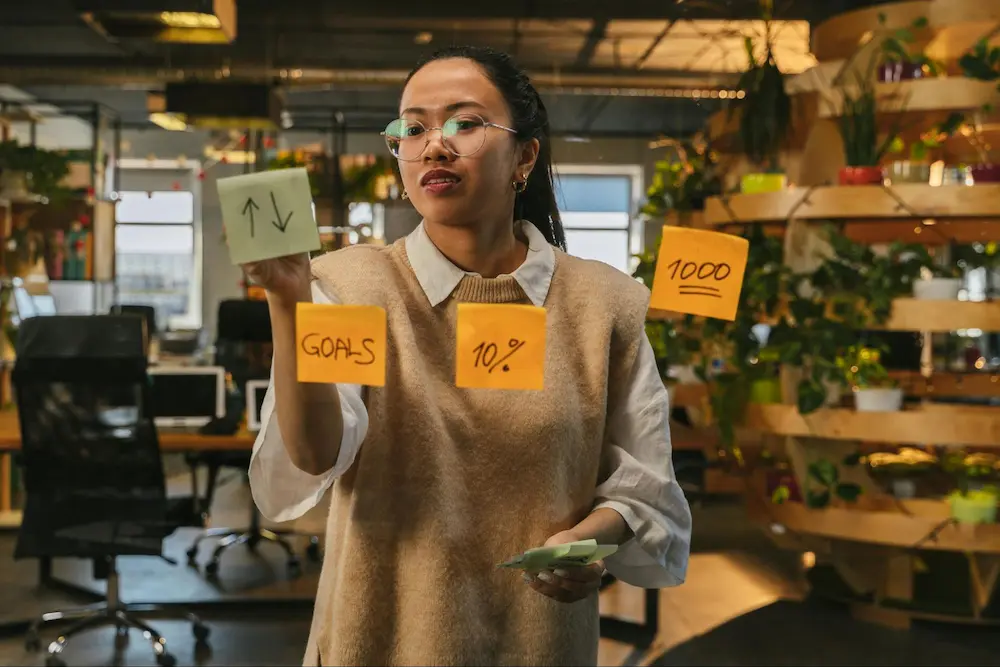
2. Put your customers first
Every automation decision should improve the customer experience. While it’s tempting to automate everything possible, some interactions still benefit from a human touch. Study your customer journey carefully and identify the moments where automation will genuinely improve their experience.
For instance, late-night password resets are perfect for automation because customers want instant solutions without waiting for an agent. However, complex billing disputes often need human empathy and judgment. Understanding these distinctions will help you strike the right balance.
3. Train your team properly
Your customer service team needs to understand and trust automation for it to succeed. They should know when to let automation handle an issue, when to step in, and how to provide feedback for improvements. A strong onboarding process ensures everyone feels confident using the system from day one.
Engaige, for example, makes this process easy by guiding you through setup, fine-tuning workflows, and ensuring automation integrates smoothly into your existing support operations. And as your automation evolves, your team will always have the support and insights needed to keep improving.
4. Monitor and maintain your automation
Customer needs evolve, products change, and new challenges arise. Your automation strategy should evolve alongside this.
Create a regular maintenance schedule to:
- Review automation performance
- Update decision trees and response templates
- Adjust routing rules as needed
- Fine-tune automation triggers
Think of your automation system as a living thing that needs regular care and attention to stay healthy and effective.
5. Keep the human element
The best automation strategies blend efficiency with human expertise. While automation can handle many routine tasks, customers should always have an easy way to reach a human when needed. Set up clear escalation paths so that complex or sensitive issues smoothly transition from automation to a live agent.
Ensure consistency across automated and human interactions by maintaining a unified tone and experience. A warm handoff (where agents receive context from automated interactions) prevents customers from repeating themselves and keeps their experience feeling smooth.
6. Test before you launch
Never roll out automation across your entire operation at once. Start with a small pilot program, gather feedback, and refine your approach. This careful testing helps you:
- Identify potential problems early
- Gather valuable feedback from agents and customers
- Make necessary adjustments before full implementation
- Build confidence in the system among your team
7. Plan for exceptions
Even the best automation will encounter unexpected situations. Develop clear procedures for handling exceptions and make sure your team knows how to manage them. This preparation helps maintain smooth operations – even when things don't go according to plan.
8. Scale thoughtfully
Scaling automation isn’t about flipping a switch; it’s a strategic process. Instead of rushing to automate everything at once, take a structured, phased approach that ensures smooth implementation and continuous improvement.
With Engaige, we work with you to achieve up to 80% automation while keeping you in the driver’s seat so you decide what gets automated and when.
Kickstart your customer service automation journey with Engaige
With Engaige, you get a powerful AI customer service automation platform that helps you scale support while maintaining high-quality interactions. From AI-driven chat responses to automated workflows and intelligent routing, Engaige ensures your customers get fast, accurate, and personalised support – without adding strain to your team.
We make automation simple by integrating with your existing systems and guiding you through each stage, from initial setup to optimising automation levels over time. Whether you’re looking to handle 10% or 80% of inquiries automatically, Engaige keeps you in full control.
Book a demo to see how Engaige can help you improve your customer service.
Lower your cost per resolution with AI customer service automation
Further reading
Continue learning with these resources about AI customer service automation.







.webp)

